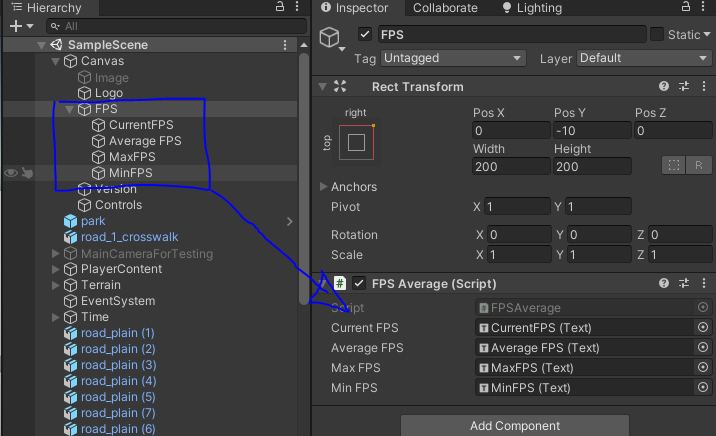Here is little script where you can show the current, the average, the minimum and maximum FPS of your game.
using System.Collections;
using System.Collections.Generic;
using UnityEngine;
using UnityEngine.UI;
public class FPSAverage : MonoBehaviour {
// Display UI
[SerializeField]
Text currentFPS;
[SerializeField]
Text averageFPS;
[SerializeField]
Text maxFPS;
[SerializeField]
Text minFPS;
int framesPassed = 0;
float fpsTotal = 0f;
float minFPSValue = Mathf.Infinity;
float maxFPSValue = 0f;
// Start is called before the first frame update
void Start () {
Application.targetFrameRate = 60;
}
// Update is called once per frame
void Update () {
// Current FPS value
float fps = 1 / Time.unscaledDeltaTime;
currentFPS.text = "Cur. FPS: " + (int) fps;
// Calculate average
fpsTotal += fps;
framesPassed++;
averageFPS.text = "Ave. FPS: " + (int) (fpsTotal / framesPassed);
// Max FPS
if (fps > maxFPSValue && framesPassed > 10) {
maxFPSValue = fps;
maxFPS.text = "Max FPS: " + (int) maxFPSValue;
}
// Min FPS
if (fps < minFPSValue && framesPassed > 10) {
minFPSValue = fps;
minFPS.text = "Min. FPS: " + (int) minFPSValue;
}
}
}